File export
Overview
- We publish data-changes as files to a publication which 3rd party can subscribe to (Pub/Sub).
- Files are published using contracts and batch/file-types as specified by the service owns that contract.
- Our Pub/Sub-solution is based on Azure ServiceBus for messages and Azure Blob Storage for message payload.
- Once the data is published, it is the 3rd partys responsibility to handle the data using its own subscription.
- Related entities can be exported in any order. 3rd party must handle situations where a dependent entity is missing during import, eg. a price arrives before the item.
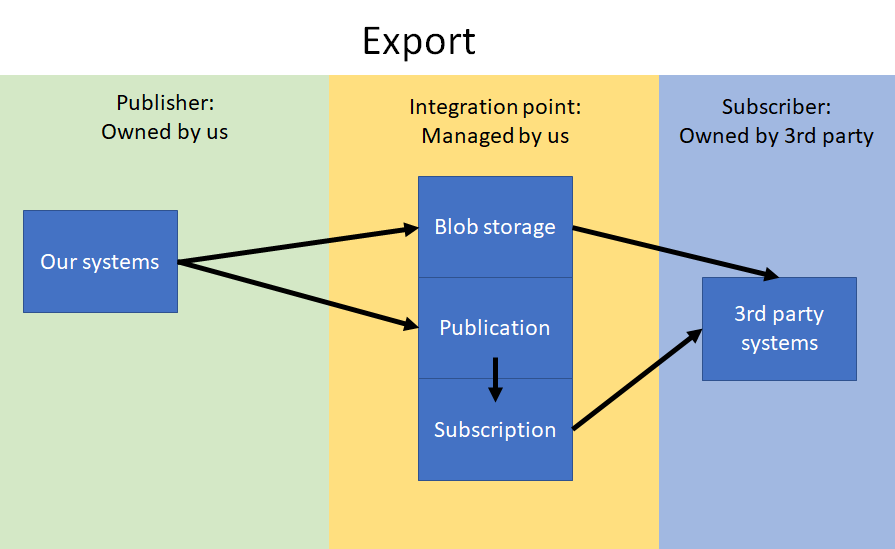
Azure ServiceBus and Blob Storage for PubSub
- We use Azure ServiceBus for publishing messages about available files.
- The message contains the file metadata (see below), including a link to the file itself stored in Azure Blob Storage.
- How files are formatted
- There are a lot of libraries for accessing Azure ServiceBus/BlobStorage, including:
- .NET / .NET Core: ServiceBus and Blob storage
- PHP: See details here
- We have created an .NET Core example implementation, which can be used as a reference implementations for other languages.
- It is recommended to get and save the ServiceBus-messages continuously, but downloading the files and processing them can be done whenever the client wishes.
- Filtering:
- By default no filtering is done, all file-types and all entities/rows in a file are exported.
- For maximum flexibility, the client should do any required filtering, like skipping any un-wanted file-types.
- We can add filtering to the subscription to only send a limited set of file-types.
- We can set up a job to filter contents of a file, which will be re-published as another file-type with less content.
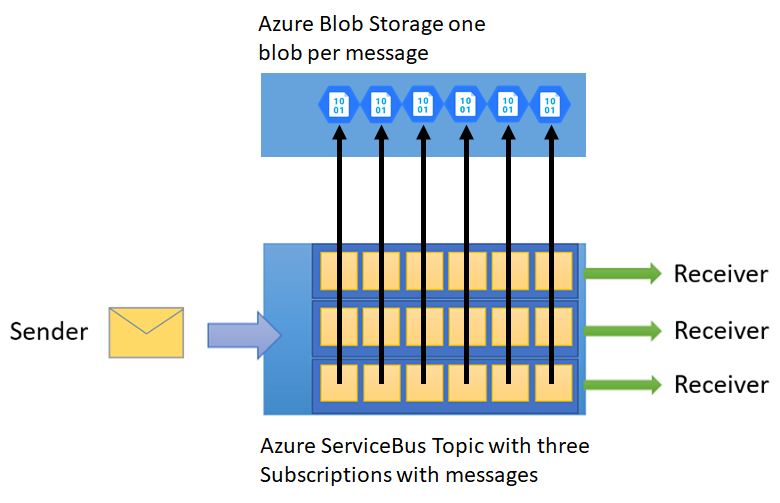
File metadata
- Common metadata:
- blobType: Describes the content of the file, example: ItemChanges, ItemImportError, etc.
- correlationId: A id for tracking the file, example: 8f252380-ef1e-4e0e-8f72-5b7362d8db3b
- uri: A link to the content of the file, example: https://myaccount.blob.core.windows.net/mycontainer/myblob
- contentType: Describes the format of the file (csv, json etc.), example: text/xml, application/json, application/x-jsonlines, application/x-xmllines
- contentEncoding: Optional, describes if the file is compressed, example: gzip
- properties: Optional metadata about the file, a custom JSON-structure, dependent on the blobType.
- Example of metadata:
{
"blobType": "Gateway.ItemChanges",
"correlationId": "7e06807f-674f-4199-9140-a97b897dbaee",
"contentType": "application/x-jsonlines",
"contentEncoding": "gzip",
"uri": "https://myaccount.blob.core.windows.net/batchtoprocess/Gateway.ItemChanges/2022-07-05/7e06807f-674f-4199-9140-a97b897dbaee-ce820821-8215-427a-96eb-7f476bcfc8a4.jsonl.gz",
"properties": {}
}
Authentication
- As all other of our Cloud products, the export integration is also secured using AAD certificates.
- See details about how to authenticate here
- However, for maximum performance, the client is given direct access to Azure Service Bus and Blob Storage using SAS tokens
- These tokens are issued by TenantService at /api/external/integration/export/temporaryendpoints and might expire at any time due to token rotation.
- Because of this, the client must automatically obtain new tokens when they expire.
- A complete example of this dance of authenticating and getting tokens can be found here
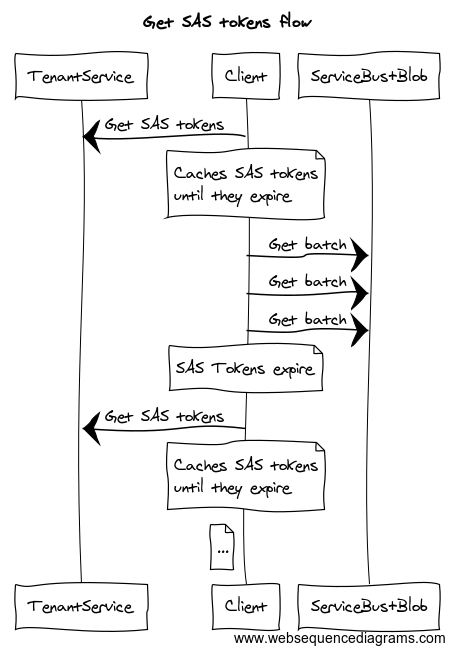
...
Image source data from https://www.websequencediagrams.com
title Get SAS tokens flowparticipant TenantService participant Client participant ServiceBus+Blob As Int
Client->TenantService: Get SAS tokens note over Client: Caches SAS tokens\nuntil they expire Client->Int: Get batch Client->Int: Get batch Client->Int: Get batch note over Client: SAS Tokens expire Client->TenantService: Get SAS tokens note over Client: Caches SAS tokens\nuntil they expire note left of Client: ...